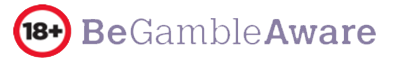VGN Official Teamspeak Server: teamspeak.vgnetwork.com
VGN is now starting to utilize some of its servers and available technology. With the launch of our first Official Gaming Server (many more to come) for “Rust” we are also making available an official VGN Teamspeak Server for all of our gamers to be able to chat live with each other and also have the ability to communicate efficiently with friends on 24/7 powerful voice server.
Not only is this TS Server for players but VGN Staff will also be using it in the future for Events, Meetings and other things related to the Network. Please don’t hesitate! If you need a channel, feel free to ask an admin on VGN TS Server or send a message to our support department and someone from our Staff will have no problem getting you and/or your team all setup. Thanks for playing on VGN!
How to Connect to VGN Teamspeak Server
1.) Grab the latest TeamSpeak 3 Client from our Downloads page and install the software. https://www.teamspeak.com/download
2.) Launch the TeamSpeak 3 Client, hit the Connections menu and click Connect.
3.) Enter the server address (teamspeak.vgnetwork.com) and choose a nickname.
4.) Click Connect.
This TS server will be online 24/7 and we have tried to make it as easy as we can for new and returning gamer’s to be able to connect to our Official Voice Server. At VGN we do our best to make sure that our gamer’s are happy and try our best to give back to the community as much as we can. Stay tuned for more News, Projects, Events & More! GGZ
If there are any questions at all please do not hesitate to contact live support by clicking the button on the bottom right of this page. Support is open usually Monday-Friday 9-5PM est. If you do not see the live support button feel free to open a ticket by clicking here. https://www.vgnetwork.com/service-center/?ccce=contact